Roadmap
Welcome!
So you need a website, huh? That’s awesome! But you probably don’t know where to start right?
If you have seen the commercials on how easy it is to set up a website then you may be tempted to set one up yourself. The fact is that having a website can be expensive and can quickly become a money pit if you don’t know what you were doing. Be aware that 90% of online small businesses fail within the first 4 months. Scary, right?
I knew nothing when I built my first website. It’s ok that you know nothing too! That is why I am here. To simplify the entire process so that you can get started with your business and make money!




Step 1
Determine Your Niche
The first thing you need to think about is if your business is viable. If you are in the beginning stages of planning your business this is where you start.
Check out this article with my Top 5 Tips for Finding Your Profitable Niche!
Step 2
Map Out Your Website
This step can be very tedious, but planning out your site will save you a lot of time and effort.
Grab the Map Out Your Client-Getting Website to get started!
I created this resource so that you can determine exactly what you need for your website. Whether you are a blogger or a service-based business you need to design your website for your audience.
Step 3
Set Up Your Site
Now for the tech part! Once you know what you will call your website it is time to get it set up! That means purchasing your domain, buying hosting, setting it up and connecting it to google. Here is where the fun begins!
Not sure where to start?
- Gather your content
- Get Your Legal Disclosures
- Choose the right theme & plugins
- Buy your Hosting
If you need help with setting up your website you can always contact me to see if we are a good fit.
Step 4
Write Content
So you just launched your website, Now What? It’s time for you to start earning money. To do that you need something to sell. But just because you have an idea it might not be as profitable as you hope. In order to be successful online you need to know how to do 2 things: 1) Know what to create that you can sell. 2) How to market that content.
I’ve created an in-depth guide on the current online markets from blogging, to online courses, and even memberships. Here you get the basic of what you need to know in order to be as successful as some of the people you may follow. You may be tempted to think that if you are a blogger all you need to do is create a blog post along with a social post and that is enough. Or you may even think that you don’t need a blog because you are a service-based business, but it can be used in so many more ways than just for blogging, such as, news updates for your business, podcast episodes, and so much more. Be Creative!
Your NEXT STEP is to create content that will make you money!
Step 5
Promote Your Website
Getting traffic to your website is key to a profitable business. After all, you aren’t putting in work on your blog or selling products just for no one to see them. That means you need to get traffic to your site! There are some ways to make this happen whether social, such as Pinterest or through organic search. Grab the Content Promotion Workbook to get started!
What we are talking about here is Search Engine Optimization. I think this is where most business will fail because they don’t know how much of a game-chager this could be for your business. With just a few tweaks you could go from ZERO views to 100.
Step 6
Getting Your Finances In Check
You’ve started your business so now it’s time to get to the money! I know this is not the funnest topic but I think that where business owners go wrong is that they have no actual plan for their money and have untimaely set themselves up for failure. You may have so many ideas on what you want to do in your business such as blogging, consulting, coaching, courses, digital products — and more!
But what holds you back are finances… Let’s face it you are NOT good with money! But you can be and when you do the sky is the limit when it comes to what you can do with your online business.
Check out these resources I created: If you are stuck in your debt and don’t know how to get out of it try out Busting Your Money Blocks. It walks you through everything from striking out your limiting money belieft to creating a budget that works for you, right now. For those of you who are just starting out and don’t have a full business or just need to know how to get your business idea started check out Side Hustle Income.
Step 7
Set Up Your Email Provider
Email Marketing is not dead. In fact, I believe it to be more important than social media promotion when you are just starting off because it is easier to sell to an audience who already know you then a random person off social media.
Next steps, sign up with an email provider and start your newsletter.
Don’t stress about trying to figure out email marketing!
Step 8
Grow Your Business
The Internet is ever changing and the same is true for online business. You need to keep up with new strategies to connect with your audience. If you haven’t already join my VIP Subscribers and get tons of free resources to start your business journey.
Some of my favorites include:
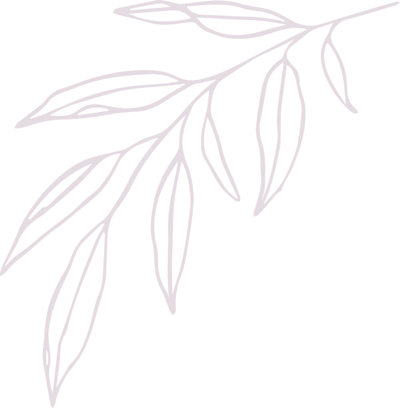
Business Toolkit
My Favorites
best business resources
Images & Photo Editing
The best tools for your graphics. Click the icons to learn more.
Stencil
This is a monthly paid service I use this all the time to create social media images or even for my blog posts. I haven't found a better photo editing tool so totally worth it for streamling my business. Try the free version!
Canva
You can design your own graphics, create logos, newlestters, ebooks, and more. This has the best free options on the market.
Crello
I know a lot of people trading over from Canva to this tool for good reaspn! The video option and the amazing professional templates in the PRO verision. Check out the free version!
Styled Stock Society
You never have to buy stock images again! This game changing membership will elevate your brand. See how all your favs are doing it!
Wordpress Themes & Hosting
Here are my recommendations for wordpress themse and hosting. If you are serious about your business then get serious about which theme you choose and your hosting.
Divi Theme
The #1 Theme on the market. It has the best features and constantly has new features added. The initial investment is higher than others but well worth it in my opinion.
Elementor
If you are not ready to make the investment in a theme builder you can try out Elementor for free. Then upgrade to the pro version. I highly recommend.
Divi Space Hosting
This is the hosting I use and would recommend for anyone using Divi. It is the only host specialized in Divi and optimized for speed. I made the change over and my site has never been faster. If you have a WooCommerce Shop this is the hosting your need. Bonus: site backups are included
Flywheel
One of the best hosting I have tried. If it is in your budget you need managed hosting. The backend of this hosting is the best on the market.
Siteground
If you are not ready to make the investment in a theme builder you can try out Elementor for free. Then upgrade to the pro version. I highly recommend.
Legal Protection
These templates will protect your business and save you a lot of legal trouble in the future.
Free Privacy Policy
Not quite sure what you need? Grab this free privacy policy. Learn more about how to protect your website and business.
Free Legal Checklist
Find out what you really ned to protect your business with this free checklist. Made with Course Creators, Membership Site owners, Coaches, and Service Providers in mind.
Website Policy Pack
By law you have to put a website policy on your website. By default Wordpress provides basic terms but it is not sufficiant legal protection for your business. What you get: 1. Website Policy 2. GDPR-Compliant Privacy Policy 3. Disclaimer
Service Provider Pack
Everything you need to legally protect your service provider business. What You get: 1. Client Agreement 2. Contractor Agreement 3. Employee Agreement 4. Testimonial Release
Coaches Pack
Are you a Coach and a client is a no-show? Check out the Coach Pack. What you get: 1. Coaching Agreement 2. Contractor Agreement 3. Online Course Agreement 4. Testimonial Release
Course Creators Pack
Ready to launch a course? Here's what you may be missing: 1. Online Course Agreement 2. Testimonial Release 3. Affiliate Agreement 4. Contactor Agreement
Membership Site Pack
If you already had plans for a membership site then the next step is to protect your new business legally. What You get: 1. Online Membership Agreement 2. Testimonial Release 3. Affiliate Release 4. Contractor Agreement
Podcast Guest Release
Podcasts are growing more popular each year with that you and your guest need to clarify what goes. Protect you and your podcast episodes.
VA Agreement
Ready to outsource part of your business? Hiring a Virtual Assistant is already difficult enough, so make sure you set their responsibilities in writing!
Template Shop
Whether you are lauching a blog, a podcast, a membership site, and everything in between you need to legally protect your business. I want to recommend a legal expert who know what you need for your online business. Check out the templates and see what you need!
Template Library
Online Business can lead to many different avenues of business. You may have started as a coach, then made a course, and now plan to lauch a membership site! It's totally up to you! What great is that you can all the legal packs you need as your business grows. Check it out!
Business Tools
Here are some things that you need to have ready before launching your website. Click the icons to learn more.
Fiverr
You may not need expensive branding for your website. A simple logo can elevate your brand for you.
G Suite
One of biggest problems I come accross is that my clients don't have a proper business email. I can't emphasize enough how important this is.
HP Instant Ink
With Any small business you need to print. Select a plan that fits your printing needs. It does only work for HP printers but if you are in the market for a new printer HP are very reasonable and have saved me a lot of money.
17 Hats
You may not need expensive branding for your website. A simple logo can elevate your brand for you.
For full disclosure some may be affiliate links. That means I may make a commission if you click and buy. I would never recommend anything that I haven't used for myself. I promise these are the best resources on the market. **Please see my full disclsoure policy for more information.