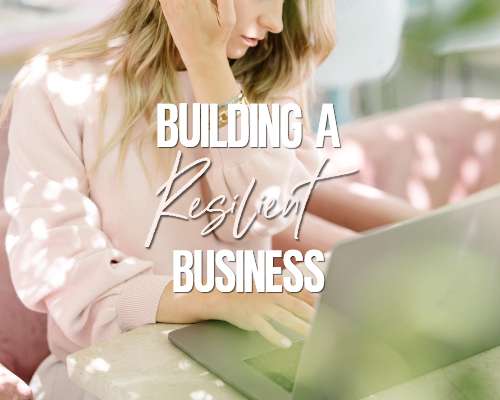Part of being resilient is ensuring that you have a plan for almost any eventuality, those that are possible, as well as those that seem impossible. While disruptions can occur from internal error and poor planning, most problems happen without warning despite your plans without your ability to control it at all.
Gather Critical Documents and Info
Keep a list of all the information you need to access accounts, customers, employees, contractors, and vendors. Keep this information in a safe cloud storage platform that offers backups, redundancies, and safety. You might want to consider keeping hard copies in a safe place under lock and key for some of the information.
Identity Priority Operations and Processes
What parts of your business produce the most income? Which processes and systems are involved in ensuring that you meet your customers’ needs so that you can continue earning an income equal to what you need to stay afloat during the disruption? For example, if you know that your ads on Facebook generate a profit for your business, if they still are during the crises, why would you stop running them?
Determine Potential Hazards and Disruptions
It helps to visually and mentally think about the types of disruptions that can happen in any business. Make a list of them and also document what sort of challenges each type of disruption may cause. For example, if your autoresponder kicked you off their service or went out of business, what will happen, and what will you need to do about it?
Document Your Plans
Don’t just think about your disaster plan. Write your plan out and document it to put it into practice easier when a problem occurs. If something is happening, it can be very stress-inducing. Having a plan that you can simply follow will reduce anxiety and help you become even more resilient as a business owner.
Back-Up and Store Vital Records Safely
From your website to your insurance information, any vital records you need must be backed up and stored safely. You can use many different systems depending on what you’re keeping but remember that you want to use more than one method to be most safe.
Consider Insurance Options
Once you have a list of potential hazards or other disruptions for your business, anything that can be covered by insurance should be covered by insurance. Call more than one company to find out which one is best for your needs. Ask your industry leaders what insurance companies they like and why. Call an insurance professional to discuss this issue to determine what’s available for you to protect your business. Of course, some ideas are property insurance, but you may also need liability insurance such as errors and omissions insurance.
Develop Redundancies and Modularity in Your Processes
As you go through everything you do for your customers and in your business behind the scenes, remember to set up your systems and processes by including backup systems. For example, be ready with a different web server if yours should stop working so you can get back up with a flip of a switch. Also, don’t outsource entire projects to one person only. Outsource parts of each project to different experts to avoid bottlenecks and other issues.
Say Aware of Your Accounts Receivables
You should always be aware at any given moment how much money you’re bringing in and how much is going out to keep your business running. If you stay on top of your accounts, you may even notice trends that help you avoid problems and disruptions in the first place.
Know Your Responsibilities
While you are the business owner and almost everything is indeed your obligation in terms of doing the right thing for your customers, employees, contractors, and community, don’t take on more than you should because, during a problem, you can’t do everything, but you can live up to what is within your power to control.
Develop a Communication Plan
Don’t forget that communicating with your contractors, employees, affiliates, and others is an important part of disaster preparedness. Be ready with prewritten communication that you can easily load when called for without having to start from scratch.
The good news is, if you have plans for things that might happen, you can repurpose those plans when something truly unexpected happens, as long as you’re ready.
Thank you for joining me! For more free lessons in this series simply click the “Next Post” button below.