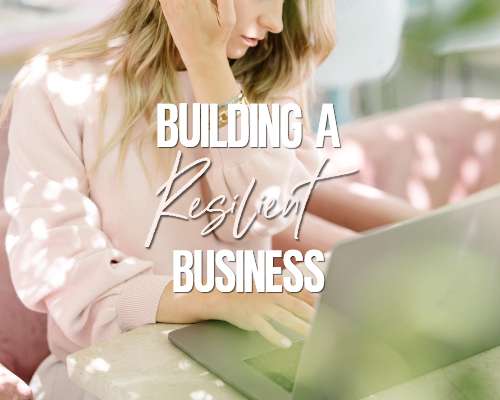The best way to be resilient in your business is to think about how you run your business every day during the good times and work on creating systems and processes that make everything simpler to do.
When you have a specific way to do something and do it that way, you will become more efficient and accurate over time. You will avoid bottlenecks, identify opportunities, and avoid disruptions by setting up systems, thus increasing your ability to bounce back from problems.
Identify All Repetitive Tasks
Take some time to go through your day, documenting what you do each day. Anything you have to do more than once is a repetitive task that is open to automation, delegation, and of course, systemization.
Determine the Type of System
Systems are either manual, automated, or a hybrid of the two. An automated system will be set up using software and technology. For example, if you know you will need to make a new client file each time, you can use different software to help, such as Zapier.com. But if you don’t want to use technology, you just set up a workflow to state how you’re going to set up your new client files to standardize everything.
Know Your Priorities
If you don’t know the impact you’re trying to make, it’s hard to prioritize anything. Focusing on impact is always going to produce better results than focusing on your intent. Of course, you intend to make your customer’s life more comfortable, but if you don’t test the impact, you have no idea if you’re succeeding or not.
Create A Process or Workflow for Each Task
Before you can add in automation or create a workflow that makes sense, you’ll need to create a process for each task that makes sense. Thinking out the steps you have to take and then to eliminate unnecessary steps that don’t affect impact will improve your workflows. For example, if you open mail every single day, why not open it right over the trash so that you can file the trash immediately and organize the rest for processing?
Document Your Systems and Processes
Once you have designed a workflow or a system and a process, you’ll want to document exactly how you do it by writing it down. You can do this manually, or you can use software to help you design workflows. You can buy workflow designers, but some of the software you use might have it included. For example, if you use com, it has a customizable workflow designer included.
Use Project Management Systems
Don’t skimp on a sound project management system even if you are alone. Using a system that helps you design workflows and manage your projects will save you a lot of hassle and help you avoid mistakes. Consider using software like Trello.com, Basecamp.com, or Monday.com to help you manage your projects.
Track, Tweak and Continue
You will have to update your processes along the way. Designing it is just the beginning. Every system you set up can be improved over time as you try using the systems you’ve set up.
A system doesn’t have to involve technology. It’s just a way of doing something that you’ve systematized. This means that you’ve organized the work you do to get the result you desire or structured the work in such a way that you can standardize it. This process enables you to produce better quality products, services and add more value to your customers’ lives even if you are just working from home online.
Thank you for joining me! For more free lessons in this series simply click the “Next Post” button below.