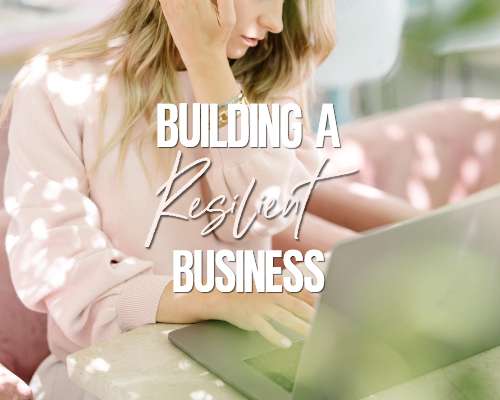Because you have an online business that is unique to you, you need to make your own disaster planning checklist based on your needs. Your checklist may include personal issues with your family and not just your business issues and probably should since you work from home. Here are some ideas for you to create your own disaster planning checklist for your online business.
Know Your Region
Most disasters happen because of local conditions, so it’s essential to know your risks in your area. For example, do you live in an area prone to flooding or prone to inclement weather that can knock out your internet for hours or days? Knowing all this in advance and setting up a plan to mitigate it is essential.
Where Does Your Family Fit In?
You may be single, but if you have a spouse or children and or pets, you need to include them in your emergency planning, especially since they can be the reason you have an emergency in the first place.
Know the Specific Risks in Your Industry
Each industry has its own pitfalls and rewards to consider. Knowing your risks specific to your industry is important. For example, during an extended internet outage, your industry (online marketing) will experience massive losses.
Understand the Capacity of Your Service Providers
If you outsource to anyone, be aware that they can also experience disasters that you’re not experiencing, or you could encounter something they’re not. Knowing how much work they can potentially take on if needed helps you incorporate that into your plans.
Check with Technology Companies to Understand Options
You probably use various technology such as cloud storage, server space, autoresponders, social media, and more. Some of these are paid, and some are free – check with each company to find out their disaster plans.
Collect and Store Documentation
Each client, affiliate, customer, contractor, vendor, and so forth has unique documentation that comes with doing business with them. Ensure you can access this documentation if you need it, even if you don’t have access to your smartphone or personal computer.
Identify Emergency Resources
As you go through your workflows and remind yourself of your business mission, identify any resources you can use during an emergency. For example, if your home internet goes out, can you replace it temporarily with your smartphone as a hot spot?
Know Any Emergency Equipment You May Need
There are many types of disasters and emergencies, so for each, list the type of equipment you need to overcome it. You may choose to invest or not, depending on the risk you can withstand.
Write an Emergency Response Plan
For each type of emergency you’ve identified, from a sick child to a pandemic, from downed powerlines to a flood, and you’ll want to write out the plan that you will put in place when it happens. It’ll help you, for example, to write out emails and social media posts in advance while you’re not upset about it that you can simply turn on during the crisis.
Develop Your Business Continuity Plan
If you know your break-even point, you can also know the minimum you need to do to keep your business afloat during a difficult time. Write it down, save for it, and make plans for implementing the emergency plans.
Document Everything
Starting now, work on your documentation of everything you do from workflows to data management and task management. The more you have it all written out, the easier it is to follow the process during a problem.
Practice the Plans
No disaster plan is perfect the first time. Therefore, you should practice. Try using your smartphone to find out if you can really use it and meet deadlines, try using another contractor to get some extra work done to ensure they’re a fit before you need them. Practice helps you fix problems before they are too big.
Encourage Your Colleagues and Community to Be Prepared
The more people who you surround yourself with that are prepared for disasters, the better off you’re going to be too.
No matter how much you plan, every business will not survive every eventuality. However, you can make your business and yourself that much more resilient if you create a plan before anything happens. Even simply thinking about the possibilities can help you get ahead of a problem should it occur.
Thank you for joining me! For more free lessons in this series simply click the “Next Post” button below.