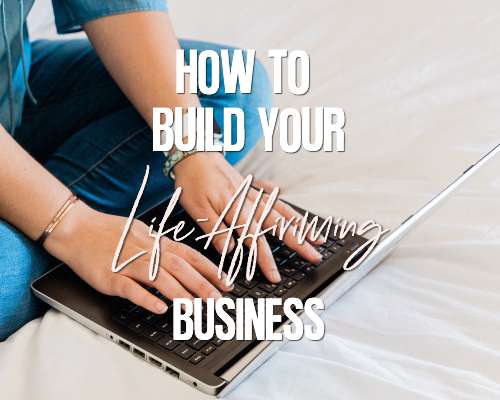As you are creating your business plan, the part about understanding your industry and business’ financial outlook can seem daunting. But the truth is, while the numbers are assumptions based on what you studied, if you do a good job, your projections should be pretty close. Let’s look at how you can know and document your business’s financial outlook.
Study Your Industry
Remember that killer technologies are always being invented that can impact your business and even end your business. This doesn’t mean you shouldn’t do it, but you should keep up to date so you can mitigate or change course as needed.
Study Your Competition
If you keep aware of your competition and what they’re doing every day, you’ll also see signs of issues in the industry or with your customers, especially if you’re in business by yourself and not a huge multinational corporation. If big businesses are worried about something, you should be too.
Project Your Expenses
Make a list of all the potential expenses you’ll have for your business—for example, website hosting, software updates, contractors, employees, supplies, and so forth. Before you make one cent, you’ll have a few expenses.
Project Your Income
After you know how many customers you can go after and how many you think you’ll convert over time, you can now project your income. You do that by figuring out how much they’ll buy per purchase, whether or not they’ll be repeat buyers, and how you’ll get more customers over time.
Know Your Break-Even Point
Your break-even point is when your basic expenses match your income. Knowing this is going to help you know where you can cut back in hard times.
Understand Your True Financial Needs
The business plan only includes how much you are going to make, how you’ll make it, and how you’ll spend it per your business, as a small business owner who wants to make a certain income, you can include that figure for your own needs.
Document the Potential Income and Expenses For 12 Months
Once you have the information, create a spreadsheet to enter the income and expenses you’ll have for your business over the next 12 months.
Use the Figures for Planning
Each of the numbers you generate can be used for future financial planning and business planning. For example, you can set up benchmarks that inform you when you add to your business. “When my net income is $5000.00 per month, I’ll hire a virtual assistant for $1000 a month.”
Be Ready for The Unexpected
One thing that is always good to do with any financial projections is to have contingencies in place if your plans don’t work. For example, what will you do if there is a natural disaster? What if you can’t do business in the way you are used to? Can you change and how will you do it?
Monitor the Reality
While you’re making projections, understand that reality will happen as you grow your business. As reality happens, update your projections to account for that reality.
Update as You Know More
Update your projections any time you have new information that will make your numbers more accurate.
Use a spreadsheet to enter the figures you discover so that you can easily update it and change them based on new knowledge or assumptions. As you grow your business each year, your projections will become more and more accurate. This means the planning you do, based on those projections, will also become even more useful.
Thank you for joining me! For more free lessons in this series simply click the “Next Post” button below.