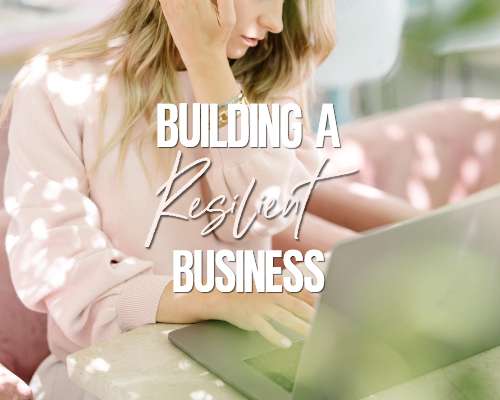A serious issue for most people who start a business from home online is thinking they have to do it all themselves. The more you can be the manager of your business instead of the worker bee in your business, the more resilient your business will become.
Being a freelancer is great, but it’s not really the same as being a business owner.
A business owner manages the activity in their business in terms of organizing and planning, and ideally, someone else does the labor. It’s OK to start out doing it all and wearing many hats, but if you really want a sustainable business that can thrive in challenging times, you need to build a trusted team.
Develop a Business Plan
Part of your business plan should include benchmarking when you’ll start using specific expensive software systems or human resources. For example, suppose you have no budget and just start building websites for business owners. In that case, you may need to do everything yourself, but why not set up an earning goal that signals to purchase of that expensive software or contract with experts who can do the tasks for you?
Create a Vision and Mission Statement
Crafting a good mission statement and vision statement for your business will help you show your team what the point is of what they do.
Set Up Your Systems and Processes
Even when you’re still doing it all alone, you need to set up the right workflows, systems, and processes that make it easier for you to get things done in an orderly manner. It will also make it easier to identify tasks open to automation, delegation, and outsourcing.
Choose: Automate, Delegate, or Outsource (ADO)
As you set up your workflows, note which tasks can be automated, delegated, or outsourced. For example, if you work from home and need more time, you can delegate household tasks to the kids or spouse or hire someone. For your work stuff, you can do the same exact thing. As you note which task is open to ADO, identify the software you want to buy and the type of person you want to work with. Writing a task description from the workflows you’ve set up will make it easier.
Identify Tasks to Outsource to Experts
As you realize which tasks you can start to outsource, set up a budget. You may not know how much people charge for that task yet, so you’ll have to do the research, but at least to identify which tasks can be outsourced to experts you’re halfway there.
Set ADO Benchmarks
Set monetary or other criteria to help you know when it’s time to automate, delegate, or outsource something. For example, if you currently write all your own content, and you’ve discovered it will cost you $1000 a month to outsource set an income number that signals it’s time to find someone to help.
Use a Project Management System
Don’t try to run projects using email. It’s too complicated for most people to keep up with. Instead, use a standard project management system software that is designed for project management. You can find free and inexpensive options today, so there is no reason not to use them. Even using Trello.com is better than using nothing, and it’ll keep you organized even if you’re all alone.
Find the Right Experts to Outsource To
Once you’ve identified tasks that can be outsourced, start looking for the people even if you can’t hire them just yet. You want to know who you want to work with in advance so that you can reach out the moment you’re ready.
Focus on Modularity and Redundancy
Don’t outsource entire projects to any one person. For example, if you’re running a web design company and you hire web designers, let them work on parts of a website but not the entire thing so that if one person drops out, you are still going to make your deadlines because you can easily find someone to either fill in that space or do it yourself.
Get a Contract in Place
When you work with contractors (or clients), having a standard contract is always a good thing to do. The agreement will spell out your and their responsibility to the project and ensure that you own their work product once it’s submitted to you. Many experts have their own contracts to sign, and that’s perfectly fine as long as you have a written agreement that explains expectations and payment.
Provide Clear Training on Your Systems and Software
You don’t hire experts and train them how to do their job. It would help if you showed them how you want work submitted and documented using your project management software.
Give Constant Feedback
Don’t leave your people in the lurch. Sometimes a service provider may feel lost and unsure about what they’re doing but not ask for feedback. Giving regular feedback is always appreciated by experts.
Building a trusted team in charge of doing the tasks that bring your vision to life is one of the best ways to ensure your long term business survival. This type of team can expand and contract as needed. You’ll avoid bottlenecks and other issues if you keep in mind the importance of modularity and redundancy as you build your team full of smart people and technology.
Thank you for joining me! For more free lessons in this series simply click the “Next Post” button below.