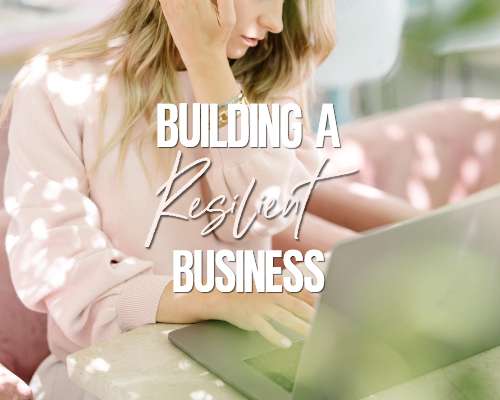It’s nice that you have most information on your smartphone or inside your computer, but what if there was no way to use your computer? You never know what will happen, so it’s best to create a contact list that lives on your computer, but that is regularly updated and printed out and filed where you can easily locate it if you have no access to technology.
A partial list that you can use to get started is here:
✔ Payment Processor Information – If your payment processor stops working, do you know who to call or who to talk to so that you can get back up and running fast?
✔ Banking Information – Being able to access your accounts during a disaster is imperative. Ensure you can with the info you save.
✔ Contractor Information – Do you rely on others to do some of the work? You’ll want to be able to reach out during a problem.
✔ Employee Information – If you hire employees, you’ll need to collect emergency information on their behalf so that you can reach out if you need to on their behalf. Plus, you may need to reach them during an emergency too.
✔ Emergency Service Numbers – Any emergency numbers needed during a disruption or disaster are essential to have written down. Technology might not work right, so you don’t want to depend on that.
✔ Insurance Information – If you are hit by something insurable, you’ll want to be able to contact them right away. The faster, the better.
✔ Utility Company Information – Don’t assume someone has called if your power goes out and know how to reach them.
✔ Internet Service Provider Information – Knowing how to contact them directly to get help is imperative should your internet connection not work.
✔ Any Account Information – If you have an account for anything, you’ll want to save the info if you need access securely.
✔ Medical Information – Whether about you, your kids, your spouse, or the people you work with, collecting and saving this information can help during an emergency.
✔ Cloud Service Information – Anything you’re keeping in the cloud should be backed up in some way, either on another cloud service or a hard drive, and you need to keep the info available.
✔ Autoresponder Information – Your autoresponder is essential for you as a small online business, so make sure you know how to call them and contact customer care during any problems.
✔ Customer Information – An asset that you don’t want to lose is your customer contact information. While you don’t want to print this out if you have a lot, you want to keep it safe in cloud storage.
✔ Affiliate Information – Do you have affiliates, or do you promote affiliate products and services? If so, knowing how to sign on to your accounts from any device from anywhere if yours are gone is imperative.
✔ Family Information – Being able to contact your family or family of the people you work with and care about is a great thing to include.
✔ Other – Any information you need access to that you’d typically access via technology should be kept.
You can create a template in Microsoft Word or Excel so that you can keep it updated electronically. When you actively update it, make the time to print it out to keep it in a safe place. You can also ensure that anyone who needs it has access to your emergency contact list too.
If it helps, think about the various disruptions that can happen to help you think about who you’d contact or need to get should that eventuality happen. Going through multiple scenarios in your mind can help you produce a list you can use during an emergency. Remember to include all the info you’d need to access those accounts or that person even if you can’t get on your computer or use your smartphone.
You also want to include your business information, any other person who should have access to that information, such as your spouse. For example, if you’re a service provider and you become sick or pass away unexpectedly, it doesn’t end your business’s responsibility.
If you owe money, or you owe work, or someone is counting on you, giving that information to your spouse or someone else to reach out and contact your customers and the public is essential, especially if your spouse or someone else is going to carry on the work and the business.
Thank you for joining me! For more free lessons in this series simply click the “Next Post” button below.